
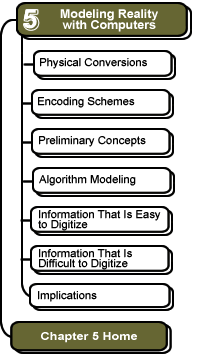
Information that is easy to digitize:
Digitizing Images
The computer monitor screen that you are looking at right now is made up of a large number of tiny display elements called pixels. Each of these tiny dots can display a small speck of color. The words and letters you are reading are simply a collection of black dots surrounded by white dots (unless you have changed the colors on your screen to something different than the default). Go ahead—lean in close to the monitor, and you'll probably see the individual dots.
We learned in the section above how to represent a color using digital bits. If we specify a color for each pixel on the monitor screen, we can build an image.
Here's an example. Look at this small picture of a house: ![]() Now let's enlarge it so we can see the individual pixels:
Now let's enlarge it so we can see the individual pixels:

This image is arranged as a grid of 16 rows and 16 columns. Thus there are 16 x 16, or 256 pixels in the image. The digital representation of this image must specify a color for each of those 256 pixels, as well as specify how those pixels are arranged (16 rows of 16 columns each). Let's look at the second row from the bottom. This is made up of pixel colors as shown below, starting with two white pixels, then five red pixels, and so forth.
| Color | Color | Red | Green | Blue | Binary |
|---|---|---|---|---|---|
| white | 255 | 255 | 255 | 111111111111111111111111 | |
| white | 255 | 255 | 255 | 111111111111111111111111 | |
| red | 255 | 0 | 0 | 111111110000000000000000 | |
| red | 255 | 0 | 0 | 111111110000000000000000 | |
| red | 255 | 0 | 0 | 111111110000000000000000 | |
| red | 255 | 0 | 0 | 111111110000000000000000 | |
| red | 255 | 0 | 0 | 111111110000000000000000 | |
| brown | 204 | 102 | 51 | 110011000110011000110011 | |
| brown | 204 | 102 | 51 | 110011000110011000110011 | |
| red | 255 | 0 | 0 | 111111110000000000000000 | |
| red | 255 | 0 | 0 | 111111110000000000000000 | |
| red | 255 | 0 | 0 | 111111110000000000000000 | |
| red | 255 | 0 | 0 | 111111110000000000000000 | |
| white | 255 | 255 | 255 | 111111111111111111111111 | |
| white | 255 | 255 | 255 | 111111111111111111111111 | |
| white | 255 | 255 | 255 | 111111111111111111111111 |
The final representation of the image will be all the 1s and 0s for each pixel's color for each column of each row. That's 256 pixels, with 24 bits for the color of each, which is 256 x 24 = 6,144 bits for this small image.
 How
could we get a smaller file for an image? Color
Tables
How
could we get a smaller file for an image? Color
Tables
![]()
![]()
These pages were written by Steven H. VanderLeest and Jeffrey Nyhoff and
edited by Nancy Zylstra
©2005 Calvin University (formerly Calvin College), All Rights Reserved
If you encounter technical errors, contact computing@calvin.edu.