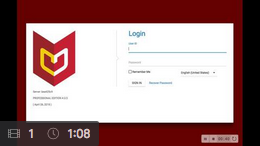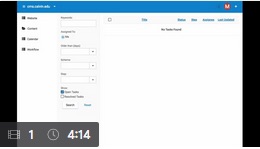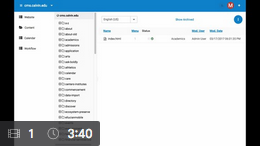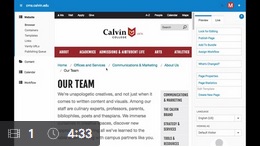Welcome to dotCMS, the content management system used to create and maintain Calvin websites! See below for dotCMS documentation and video tutorials for common tasks like editing webpage copy or faculty listings.
New to dotCMS?
To gain dotCMS access and information about how to get started, please submit a request using our job form: Submit a Request »Need help? Access web tutorials and resources in Sharepoint or submit a request for support.
Upcoming dotCMS training events
Training sessions will be announced on Yammer, in the Website (dotCMS) Tips and Tricks community.
dotCMS video tutorials
How to log in to dotCMS
How to find and log in to dotCMS.
Understanding the main dotCMS screen
A quick overview of the different parts of the main dotCMS interface.
How to find your website in dotCMS
How to locate your website and pages within the dotCMS interface.
How to edit a webpage
How to use dotCMS to edit the content of a webpage.
How to undo a mistake in dotCMS
How to use dotCMS' "history" feature to restore the previous version of a page.
How to create, edit, or remove a link
Learn how to create a clickable link to another webpage.
How to edit faculty/staff listings
How update job titles, contact information, photos, and other elements of a faculty or staff listing.
How to replace image banners
How to replace the banner image at the top of a webpage.
How to add a downloadable PDF
How to add a PDF or other file to a page that visitors can download.