
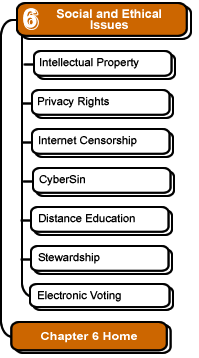
Privacy Rights
Most people, particularly those in the West, consider privacy a basic right. It is considered an "invasion of privacy" to publish information on an individual's personal preferences, habits, or behavior within the four walls of the home.
In the past, a would-be "privacy invader" faced several hurdles:
- it was difficult and expensive to obtain private information without getting caught
- it was difficult to disseminate private information once obtained
The information technology age has made it much easier to invade a person's privacy:
- a wealth of personal information can be collected easily, inexpensively, and anonymously from a person's online behavior as well as from a number of personal-information databases
- it is easy and inexpensive to disseminate information regarding private citizens to potential buyers
Private citizens can protect their own privacy in a number of ways:
- disable or limit the use of cookies in Internet browsers. Cookies are small files that are saved on your own computer by a website. The cookie stores whatever information the website chooses to retain (including your name, phone number, purchasing habits, or anything else you provide them—intentionally or not).
-
 Provide
credit card numbers only on secure websites or do not use credit cards at
all on the Internet. Secure websites encrypt data before transmitting it
back and forth between the user. Web browsers usually indicate a secure website using a padlock symbol in the status bar.
Provide
credit card numbers only on secure websites or do not use credit cards at
all on the Internet. Secure websites encrypt data before transmitting it
back and forth between the user. Web browsers usually indicate a secure website using a padlock symbol in the status bar. 
- Use an anonymous Web service. Several Internet websites provide a service (sometimes for a fee) that hides personal identity while surfing on the Web.
- Do not provide your social security number as identification. Although many businesses and institutions use social security numbers for identification, only a few federal institutions (like the Social Security Administration and the Internal Revenue Service) may legally require it. Any other institution (like a college or bank) may ask for it but must also allow an individual to use an alternative number.
- Limit what personal information you provide to websites.
- Do not respond to e-mails or pop-ups purportedly from established institutions asking you to update or validate personal details (e.g., bank account numbers, credit card numbers, etc.). This increasingly common scam, called phishing, involves sending a link that directs the user to a phony, look-alike website that records all the information the user enters.
Even if you do not use the Internet at all, you may still be at risk. Internet phonebooks may make your name, address, and phone number available to anyone with an Internet connection. Internet credit bureaus may still retain data on your personal credit history. An online version of a department store may hold your credit card number in its database, even if you only use it at physical locations of that store.
 For
discussion
For
discussion
- Take a few minutes to
see how much information about yourself (or a parent, friend, or instructor)
you can dig up on the Internet. Try some of the following sources (these links
will take you outside the Web book):
- Lycos people search
- Family tree search (try just your last name, unless it's "Smith" or "Jones")
-
 Internet-wide
search engine (type in your full name)
Internet-wide
search engine (type in your full name) - WhitePages.com (an Internet phonebook)
- Privacy was not considered a constitutional right in the United States but was later added to the U.S. body of laws as it became part of cultural expectations. Is there a Biblical basis for privacy?
- In what ways can privacy be used for good or for bad? In what ways can publicity (i.e., invasion of privacy) be used for good or for bad? How can privacy in an information technology age be redemptively engaged by Christians?
- Coremetrics is one company
that collects information on consumer behavior on websites and then distributes
that information to clients for use in marketing. Browse the Coremetrics
website and
- determine what information they collect about users
- determine whether consumers can prevent data collection (known as "opting out")
![]()
![]()
These pages were written by Steven H. VanderLeest and Jeffrey Nyhoff and edited by Nancy Zylstra
©2005 Calvin University (formerly Calvin College), All Rights Reserved
If you encounter technical errors, contact computing@calvin.edu.