CCMD: Results Help
Finding the Sheet musicAfter having completed a search, a results screen will appear showing the title, composer, and arranger of the pieces of music. From here you must click on the composer�s name in order to view a full record such as the image below.
Use the CCMD Call Number to locate the piece of music in the binders in the Cayvan Services area, 2nd floor of the Hekman Library. |
Printing a BibliographyAfter having completed a search, a results screen will appear showing the title, composer, and arranger of the pieces of music. If you wish to print out a bibliography of these items, simply mark the items by clicking on the boxes of those you want, or by clicking "Mark All" at the bottom of the page.
Then click on the Print Bib button at the top right of the screen. This will open up a new browser window which presents the information in a printer-friendly format. You may choose to sort the items in various orders at any time. |
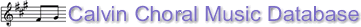
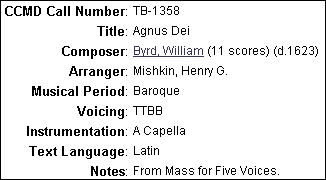
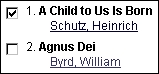
 Calvin University
Calvin University Hekman Library
Hekman Library