
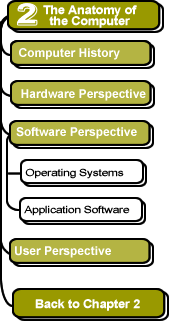
|
Application Software - Features
- User Preferences
- Document Operations
- Help
There are certain operations that can be accomplished on any type of document, whether it is text, video, sound, a drawing, or some other media. For example:
- File Operations
- Open a document or start a new document
- Save a document (usually requires the user to create a name for it), save an existing document under a new name (sometimes called "Save-As"
- Import or export information into a document from some other source
- Edit Operations
- insert: place a new component into the document, such as a letter, word, picture, line, etc.
- replace: take out a component of the document
- find/search: locate an object that fits a description provided by the user
- cut & paste: remove an object, but save it in a temporary location (sometimes called the "clipboard") in order to be placed elsewhere in the same or another document
- undo/redo: reverse the effect of the previous command(s)
- select: indicate one or more components of the document that should have some command applied to them (such as delete them, change their color, etc.)
- move: similar to cut & paste, allows changing the arrangement of components in a document
- record/playback: allows repeating a string of operations performed by the user
- View Operations
- zoom: change the viewpoint so that the objects in the document appear closer or further away
- pan/scroll: change the viewpoint so that the "window" on the document only displays part of the document, so that the user can move the window around on the document to see other parts (but at the same scale/zoom)
- hide/show: temporarily prevent certain components, or groups of components, from displaying in the document
- status/properties: allow examination (and possibly manipulation) of certain attributes of a component of the document, such as size, color, orientation, etc.
![]()
![]()
These pages were written by Steven H. VanderLeest and Jeffrey Nyhoff and edited by Nancy Zylstra
©2005 Calvin University (formerly Calvin College), All Rights Reserved
If you encounter technical errors, contact computing@calvin.edu.